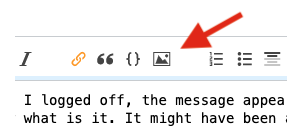The question was put on hold as "unclear" (and later automatically deleted as it was never updated). It is unclear because you failed to include information about the message that you saw on screen. We generally don't like images in questions, but we recognise that it's sometimes difficult to transcribe text that can't easily be copied and pasted into questions (see e.g. PSA: Please don't post images of text for a discussion about this).
You seemed to have had difficulties actually inserting the image in you question though, and the original version of the question only contains a path to a compressed tar archive.
To insert an image, press the image button in the user interface when editing the question:
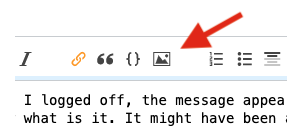
(that's the button to the right of the {} button in this screenshot, indicated by the added arrow) Then browse for the image on your system and add it with the controls provided by the website.
Note that you must use an image file, not a compressed tar archive. If the image is big or shows things that are irrelevant for the question, consider cropping it in some type of image editing software before uploading it. Also consider that people (like myself) often find it very difficult to read small text in screenshots.